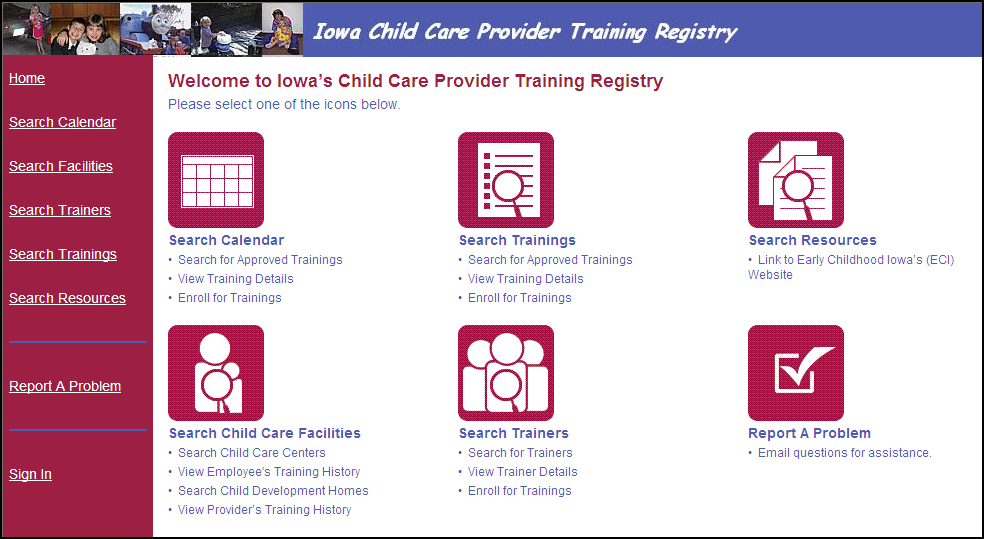
Before you Begin: Access the Iowa Child Care Provider Training Registry.
The result: The Training Registry Home page displays.
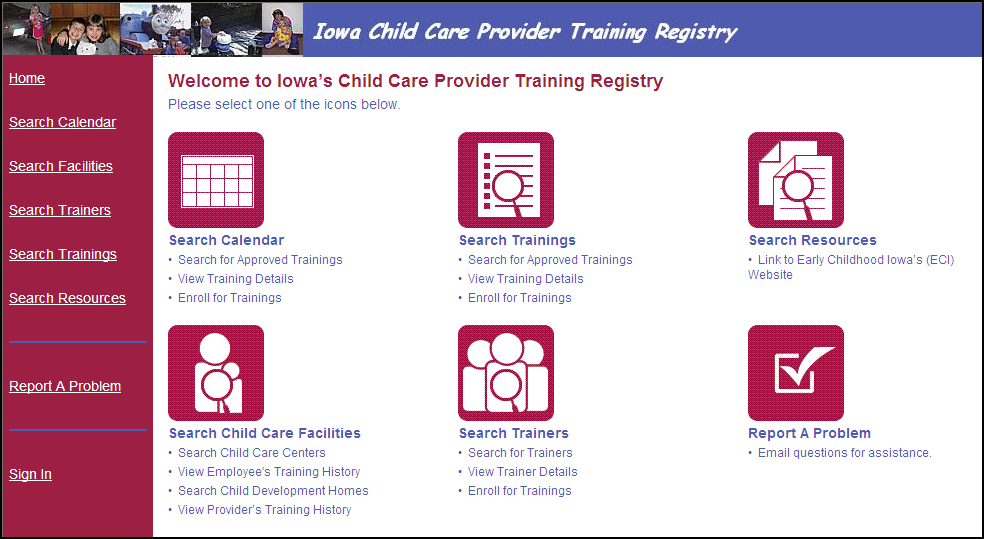
In this section: you will learn how to:
Move between the screens as an open user
Move between the screens as a signed-in user
To search: Use the left navigation tree or the main page icons.
Click:
Home - to return to the page above.
Search Calendar - to search and view trainings based on your search preferences.
Search Facilities- to search and review information about child care facilities based on your search preferences.
Once you find a child care facility, you may view detailed information about the child care facility including their staff's training history.
Search Trainers - to search and review information about trainers based on your search preferences.
Once you find a trainer, you may view detailed information about that trainer, their training history,and enroll in a training.
Search Trainings - to search and view trainings based on your search preferences.
Once you find a training, you may view the training details and enroll in the training.
Search Resources - to open a the Early Childhood Iowa's web-site.
Report a Problem - to report problem or ask a question about the training registry.
Sign In - to log into the training registry. This option allows you access to your account and enroll in trainings.
For users who are signed in: Use the navigation tree located on the left side of the screen; and,
Click:
Sign out - to log out of the training registry. This option closes the Internet browser, which prevents others from using your account information.
Manage Account - to see your Manage Account screen, which has your own training registry information.
 When signed into the Training
Registry, these options display below the Report a Problem
link.
When signed into the Training
Registry, these options display below the Report a Problem
link.
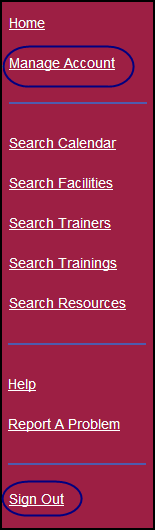
 From the Training Registry pages, it is recommended
that you use
From the Training Registry pages, it is recommended
that you use  whenever
available to navigate to a previous page. The browser
back button can produce unexpected results.
whenever
available to navigate to a previous page. The browser
back button can produce unexpected results.