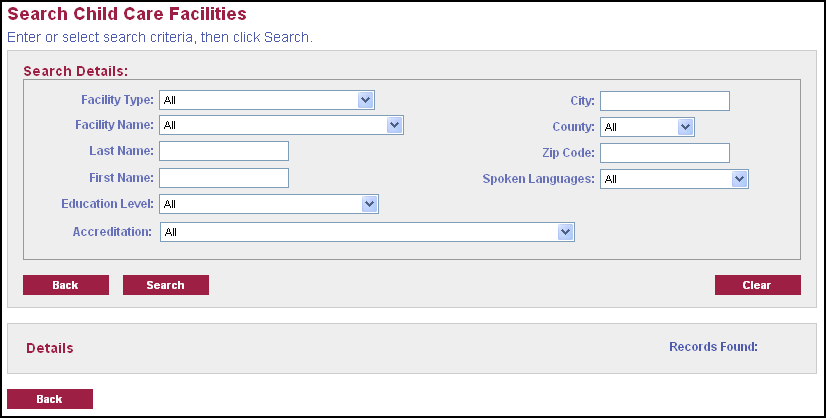
The Search Child Care Facilities page allows you to search for child care facilities and then review the employees' training history.
|
Quick Steps:
|
Before you begin: Click the Search Child Care Facilities link or icon.
The result: The Search Child Care Facilities page displays.
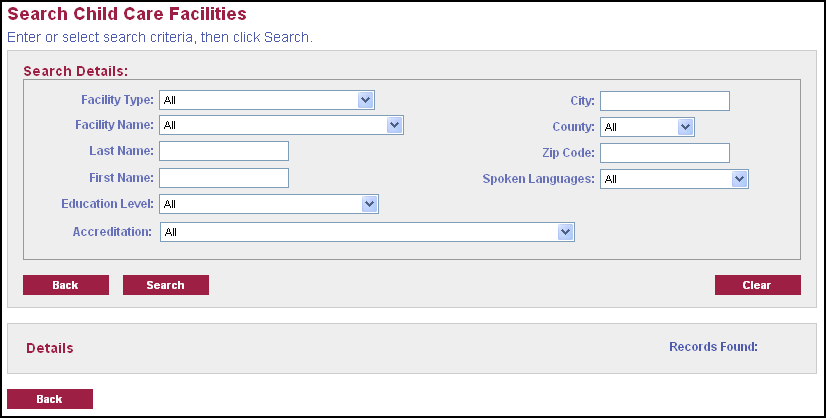
 Without setting any criteria, the displayed results will be all facilities
statewide. It is recommended that at least one
criteria be used to limit the number of results. Selecting
and entering less criteria will result in more facilities displayed in
the results.
Without setting any criteria, the displayed results will be all facilities
statewide. It is recommended that at least one
criteria be used to limit the number of results. Selecting
and entering less criteria will result in more facilities displayed in
the results.
To search for a child care facility and view the details:
Do one or a combination of the following:
Click  to select a specific Facility
Type.
to select a specific Facility
Type.
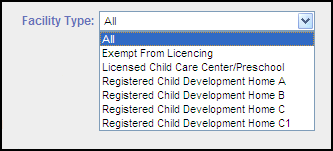
Click  to select a specific Facility
Name.
to select a specific Facility
Name.
Enter all or part of a Child Development
Home Provider's First Name into  .
.
Enter all or part of a Child Development
Home Provider's Last Name into  .
.
Click  to select a specific Education
Level.
to select a specific Education
Level.
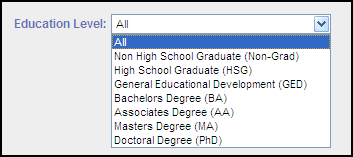
Click  to select a specific Accreditation.
to select a specific Accreditation.
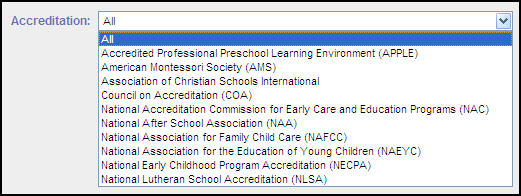
Enter all or part of a City
into 
Click  to select a specific County.
to select a specific County.
Enter a specific Zip
Code into 
Click  to select a specific Spoken
Language.
to select a specific Spoken
Language.
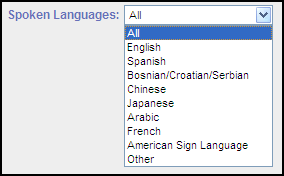
Click  to begin searching the training registry.
to begin searching the training registry.
The result: The facilities that match the criteria entered and/or selected display in the Details section:
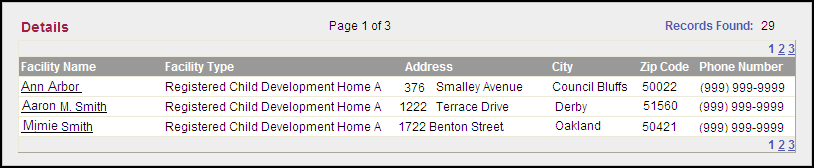
Click the Facility Name to view details
about the facility 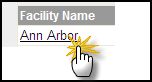 .
.
 Click
Click  to reset the form to its default blank state or
to reset the form to its default blank state or  to return to the
Training Registry Home page.
to return to the
Training Registry Home page.
The result: The Child Care Facility Summary page is displayed.
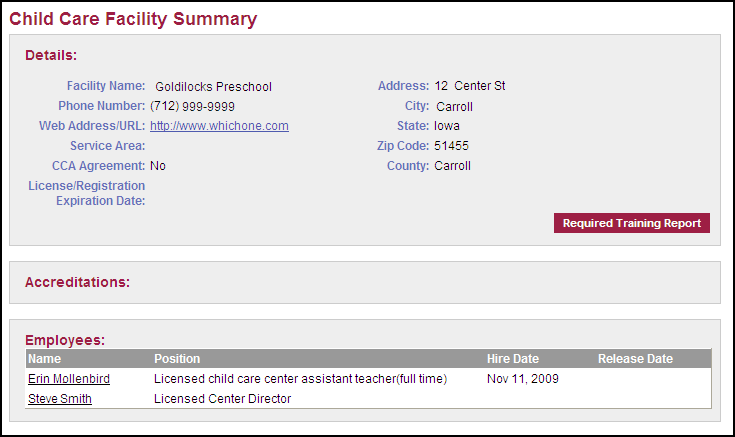
 Click
Click  to return to the search results.
to return to the search results.